Shopping Guide
In-Game Item Mall
| Step 1 | Step 2 |
|---|---|

Open the Item Mall by pressing Alt + B. |

Select the item you want and click "Buy." Then, input your password and click "Purchase." |
| Step 3 | Step 4 |

Open your item back (Alt+I) to find your item. |

Drag your item to the "Cash Item" window, then click it to use it. |
Website Item Mall
| Step 1 | Step 2 |
|---|---|

Speak to the Bank Teller in any main city to set up a bank. |

Make sure to log out of Seal Online while making your purchase. |
| Step 3 | Step 4 |
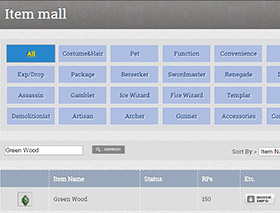
Go to the "Item Mall" page and search for the item you want and select it. |
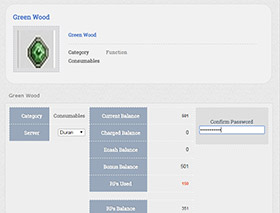
Select your server, input your password, and click "BUY." |
| Step 5 | Step 6 |

Log back into Seal Online and open your bank to retrieve your item. |

If the item was a Cash Item, retrieve the item from the item bank (Alt + I) |













